How to Host and Edit a Podcast | Hacker Hangouts Podcast is LIVE
silk
Published on January 25, 2023
This was a post on the old site, I did not bring over all the old posts, but I thought this one still had a lot of great information.
After over a year of doing Hacker Hangouts and putting out videos and live streams, I FINALLY took the time to find a platform to host it on as a podcast outside of YouTube (https://youtube.com/hackerhangouts). While I love doing them on YouTube and will continue doing them there, a 1 hour livestream is a lot to watch; especially when I like to watch most videos at 2x and our podcast at 3x. Here is what I did to get it hosted and the polish I do on each episode.
Why did it take so long?
It felt like a HUGE step and the price. While the price at PodBean and BuzzSprout is not a lot, there is no revenue from YouTube or the podcast and it all starts to add up.
It is easy to get inside your own head when doing anything. Publishing the livestream as a podcast felt like a big undertaking since I “was told” I needed to do a bunch of post processing and cutting and hosting. It turns out this is not true. I found a few shortcuts that might help you if you are thinking about getting started.
Where to host?
There are a lot of hosting providers. To name a few: Anchor, Buzzsprout, Soundcloud, Podbean, Libsyn. Self-hosting vs third-party and even hybrid. After much research, I settled on Anchor.fm. There are lots of comparisons online so I won’t dive too deep. I settled on Anchor for a few reasons:
Free - Hard to beat that and no weird “premium” type fees or upgrades. This was the biggest con to others. They would get expensive the moment you uploaded too many or larger file sizes.
Great distribution - While all of them offer this, Anchor.fm had Apple, Google, Spotify, and more.
Video - This is HUGE and as far as I know the only option. Recently, Spotify started allowing video podcasts and Anchor.fm is owned by Spotify; therefore, it is supported. I can take the mp4/mov file and upload it. Anchor takes care of the rest by splitting up the video and audio then distributes the audio to everything and the video to Spotify. Video is the BIGGEST reason Anchor was a no-brainer.
Editing Tips (at least what I am doing now)
🤘 Quick note - I am not an audio engineer or really crazy confident in what I am doing. The below is strictly based on me messing around with options and some research. It is entirely possible this is not the “best” way. If you know audio and the below is wrong, PLEASE reach out to me via the contact page.
Don’t over think it.
Stick to basics and improve over time.
Fix Audio
I tweak these to each individual speaker track and not globally to all audio.
Add a Noise Gate. You need to adjust the Threshold so it closes the gate when the person is not speaking. This will help stop room noise from being present when the person is not speaking. If it is just one person, no big deal. With 4 people with a bit of background, super annoying. Depending on the situation you may not want to reduce -100dB and only a bit. For example, if you are in a quieter room, -100dB is fine whereas if you are at DEF CON or a louder environment it will sound weird since all that background will come out while the person talks and it will be dead quiet when they are silent. Sometimes it makes sense to have some of the audio bleed in. I personally still play with these and this year at DEF CON 30, I will play with it more and once I find a solution that works, I will copy/paste it to future podcasts/clips. Also depending on the microphones used this will change.
Normalize the audio with a limiter. This will bring everyone on the call to the same volume and bring up the quiet parts. I am not an expert and learning as I go; these are what worked for me. Settings I use: Gain +5-15dB (Adjust until reduction is touching ~3dB occasionally), Release 280ms, Output -4-4.5dB, Lookahead 2ms.
Here are examples of my “starter” settings:
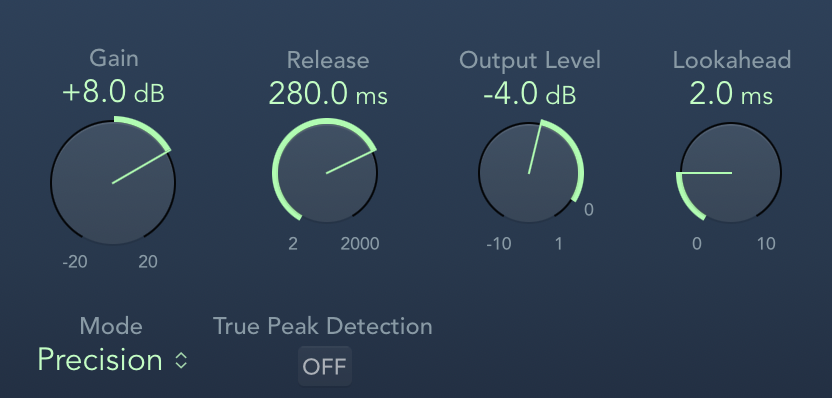
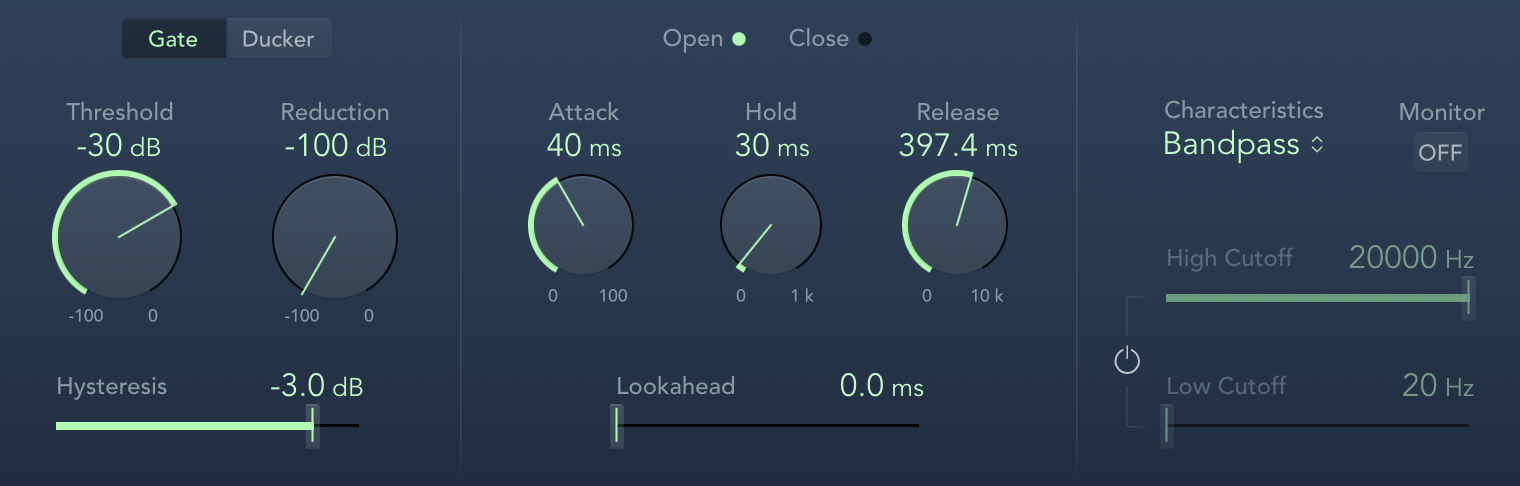
Cut awkward silences.
There are lots of ways of doing this, but they all come down to manual or programmatically. Currently, I am doing it programmatically using a tool called Recut https://getrecut.com/. I use the default settings. I export my FCPX edit as ProRes 422 (or go right from the raw files depending on what I am working on) and drop it in then export in FCPX XML format to pull it back into FinalCut for audio corrections. Descript (https://www.descript.com/) also can do this but it is not as fast though more customizable.
Final Result
After exporting the final video from FCPX as an MOV or MP4 (both are supported though YouTube prefers MP4, I upload it directly to Anchor and let it do its magic. I match the title and description with the video on the YouTube channel https://youtube.com/hackerhangouts and let it process. Currently, I am not really using the season and episode numbers. Feel free to check it out and consider adding it to your feed. Hope this helps and hack on!
❗️Hacker Hangouts (https://anchor.fm/hackerhangouts)❗️


